How Long Should a GIF Be? Ideal Lengths for Web, Social, Messaging
GIFs are everywhere, an essential cornerstone of internet culture. They appear in social media posts, email campaigns, group chats, and web content, and the right one can grab attention, convey a precise emotion, or communicate an idea in mere seconds. The challenge lies in timing: make a GIF too long, and viewers scroll past; too short, and your point might be missed entirely.
Understanding the ideal GIF length depends on where it will appear - whether on a website, social media feed, or messaging platform - and requires balancing clarity, engagement, and file efficiency.

What Makes a GIF Work
A strong GIF is easy to grasp within seconds, compact enough to load quickly, and loops smoothly if it contains repeating motion. Often, creators convert video to GIF for environments where images need to be embedded, video doesn’t auto-play, or where a lighter, more playful format is needed. In these cases, trimming the source video to the essential moments ensures the final GIF communicates effectively without dragging.
Optimal GIF Lengths by Platform
Different platforms have distinct expectations and technical limits. Here’s a practical framework:
| Platform / Use | Ideal Duration | Why This Works |
|---|---|---|
| Messaging (SMS, WhatsApp, iMessage, etc.) | 1–3 seconds | Fast-moving chats benefit from quick reaction GIFs; longer ones can feel sluggish or fail to load promptly. |
| Social media feed posts (Instagram, Facebook, Twitter/X) | 2–6 seconds | Provides enough time to display action while holding attention; research consistently identifies 2–6 seconds as the sweet spot. |
| GIF platforms (GIPHY, Tenor, etc.) | Up to 6 seconds; occasionally 15 seconds max | Platforms allow longer uploads, but most GIFs perform best when concise, under six seconds. |
| Email / Marketing Material | 3–5 seconds | Keeps file size manageable, ensures the key message appears quickly even if the animation doesn’t loop, and guarantees the first frame is meaningful. |
| Websites / Banner Ads | 2–6 seconds | Online audiences skim content rapidly; concise loops communicate quickly, while longer GIFs risk frustrating users. |
Additional Considerations
Even with a solid duration, several factors influence GIF performance:
- File size & resolution - Higher resolutions and extensive color palettes increase file size and slow loading. For example, GIPHY recommends keeping source resolution under 720p, ideally around 480p.
- Frame rate & number of frames - Smoother animations require more frames, but this also inflates file size. Reducing frames or slightly lowering the frame rate preserves quality while improving efficiency.
- Looping cleanly - GIFs that loop should transition naturally from end to start; any abrupt jump can feel jarring.
- First frame matters - Especially in messaging and email, the first frame is often all viewers see before the animation begins, so it must communicate the core idea immediately.
- Audience & purpose - Shorter GIFs work best for reactions or emotions, slightly longer GIFs suit product demonstrations, and decorative loops can be longer if they remain smooth and unobtrusive.
Platform Guidelines & Limits
- GIPHY: Maximum upload of 15 seconds; most GIFs recommended at 6 seconds or less.
- Messaging / MMS: Technically supports up to 60 seconds, but 6 seconds or less is strongly suggested.
- Email: To avoid slow-loading messages, many design guidelines suggest file sizes under 5 MB and concise durations.
Quick Reference: Ideal GIF Lengths
- Chat / Messaging → ~1–3 seconds
- Social Media Post → ~2–6 seconds
- Email / Promotions → ~3–5 seconds
- GIF Platforms / Decorative Loops → Up to 6 seconds; only go longer for specific effects, staying under maximum upload limits


GIFs are versatile tools capable of making audiences laugh, cry, or absorb information instantly, all within a brief loop. The key is brevity, clarity, and efficiency: a GIF between 2–6 seconds suits most social media and email contexts, while messaging demands even shorter bursts. Always ensure the core message is immediately visible in the first frame. For situations requiring video-to-GIF conversion, tools like Adobe Express allow you to trim, optimize, and loop clips effectively, producing a GIF perfectly tailored for its intended platform and purpose.