Tech and Travel Safety: Top Tips to Keep Your Devices and Accounts Secure Anywhere
Whether you travel for work, for family, or on a true vacation, you rarely get (or want) to have a complete vacation from using your devices. Yet the instant you log in to your hotel Wi-Fi, check your bank balance from a café, or reply to an email on the airport network, you extend an unspoken invitation to those who look for precisely these openings. Your phone, iPad, and laptop are often more exposed on the road than they ever are at home, and safeguarding them should hold the same priority as packing sunscreen or keeping your passport within reach.


1. Lock Down Your Devices Before Departure
Well before you step onto a plane, set up two-factor authentication for every significant account you hold - from banking and email to any platform that holds personal or financial details. This additional verification layer, usually delivered through a unique code sent to your phone, dramatically reduces the likelihood of anyone slipping past your defenses. Ensure that your devices are running the most recent software versions, as manufacturers frequently issue updates specifically designed to close newly discovered security vulnerabilities. Replace weak or repeated passwords with complex, unique combinations, or switch to biometric security logins where possible; a few intentional changes now can remove the most obvious entry points into your personal data.
2. Preserve Your Data Before You Risk Losing It
The theft of a device or the sudden failure of a hard drive can erase months or years of photos, work, and essential documents in an instant - an avoidable tragedy if you are prepared. Enable automatic backups to a secure cloud service so that every new image, note, or scanned travel document is preserved without requiring your attention. If you prefer to keep physical control of your data, store encrypted copies on an external hard drive or USB device, making sure it travels separately from the laptop or phone it mirrors.
3. Treat Public Wi-Fi With Healthy Suspicion
While the convenience of a free connection is tempting, public Wi-Fi networks are often unsecured, providing the perfect environment for hackers to intercept passwords, emails, and even financial transactions. Avoid logging in to sensitive accounts on public networks entirely, or use a virtual private network to encrypt your traffic, ensuring your activity cannot be read in transit. If you have never used a VPN before, use a free VPN trial in the UK before you depart to try out at home and understand its interface before you travel, and always confirm the legitimate network name with staff to avoid connecting to a fraudulent “honeypot” network designed to harvest your details.


4. Be Wary of Public Charging Stations
In airports, hotels, and cafés, the sight of a vacant charging port can feel like a gift, but compromised USB outlets can be used for “juice jacking,” a method of silently extracting data or installing malicious software through the same cable you use to power your device. The safest approach is to bring your charger and connect directly to a wall outlet, or carry a portable power bank (I swear by this Belkin version that works both as MagSafe and with a USB-C cable). That can sustain your devices through long days away from a socket. If circumstances require you to use a public port, a USB data blocker can cut the connection for data transfer while still allowing your device to charge.
Traveling with confidence is not simply about securing your valuables or keeping a close watch on your surroundings - it is about protecting the unseen layers of your life that now live in your phone, laptop, or tablet. With a small amount of preparation, you can safeguard your digital identity, preserve your memories, and step into each day knowing your attention can stay exactly where it belongs.